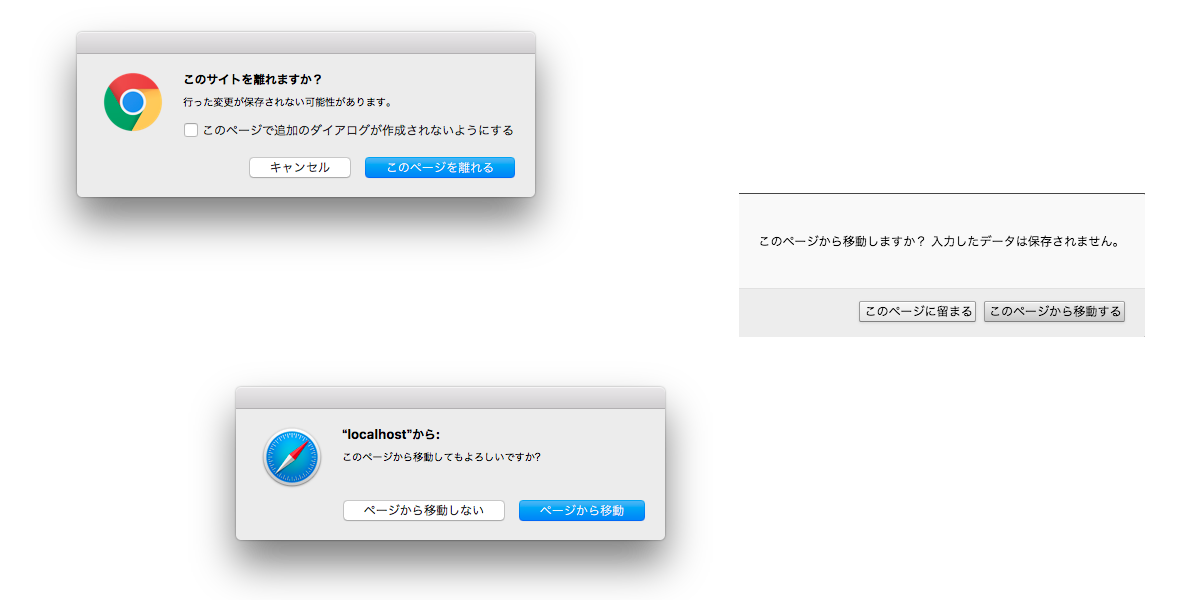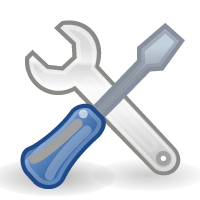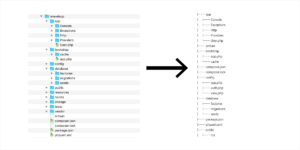ブラウザでフォームなどを開いていて入力途中でページを移動しようとした時に表示されるメッセージの制御を調べたのでまとめておきます。
表示させるのは簡単で以下のコードをHTMLに挿入するだけ。
Chrome、Firefox、safariで表示されるダイアログは以下の通り。
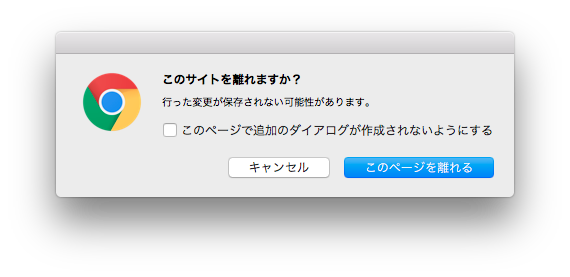
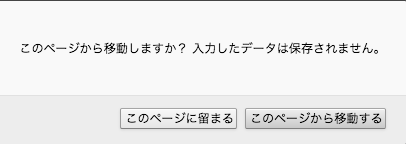
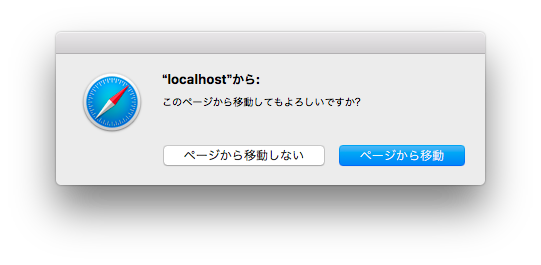
なお、最新のChrome、Firefox、safariではメッセージの制御はできなくなっています。
IEのみメッセージのカスタマイズができます
※2019年1月17日現在
目次
参考
WindowEventHandlers.onbeforeunload(MDN web docs)
https://developer.mozilla.org/ja/docs/Web/API/WindowEventHandlers/onbeforeunload